Promotional strategies are the strategies used by both conventional and digital businesses. Conventional businesses are the businesses with physical existence, e.g. Walmart whereas Digital businesses are the e-businesses or virtual businesses with no physical existence, but proper online appearance. Both categories of businesses use promotional strategies to boost the sales of their products or services or both by promoting them in an appropriate market. Promotional strategies are basically used in marketing of products and services. All of the aspects of promotion like advertising and discounts are kept in mind and brought into practice through promotional strategies to promote desired product/s or service/s or both. Promotion is not just a requirement, but it is a need. As promotion enables businesses to introduce their products or services to the visiting customers. The visiting customers are when once convinced with the importance of the product or service, then they are converted into potential buyers. The potential buyer is the one who buys the product or services according to his/her purchasing capacity. The two main types of promotional strategies most widely used in the conventional and digital businesses are Push and Pull Strategies.
“Push and Pull are the worldwide most widely used promotional strategies.”
Push Strategies are the strategies that are accomplished through distributors, retailers and wholesalers to promote certain goods, services or both to the customers by offering them trade fairs, wholesalers’ discounts and bonuses. In this way the demand for that good or service is created or pushed (injected) into the distribution channel. This promotional strategy is invisible especially to the customers. For example, you live in a city ‘A’ with 50 cellphone distributors, and you want to change your cellphone set. In order to do so you’ve decided to buy new cellphone set with inbuilt cellular services. When you will go to the cellphone distributors you see the same cellular company ‘X’ new cellphones model with inbuilt cellular services throughout the city ‘A’. So, what will you do? You will simply buy the new available model of company ‘X’ for it is the only choice you are left with.
Pull strategies are the activities that are carried out to directly impact the consumers market. This is done by creating the demand for certain products, services or both through proper advertisements, digital campaigns and discounts. These all activities are designed in such a way that they directly influence the potential customers and turn them into the consumers. The consumers of any product or service or both who go to any retail store or e-commerce website especially to buy that certain product, service or both, then they are definitely influenced by the pull strategy. It is basically the magic of pull strategy that pulls (attracts) the consumer to visit the market or e-store having certain product in mind, and there are 98% chances that consumer will buy it. The promotional strategies adopted by app developers are mainly based on pull strategies, but different from the conventional one.
“Apps promotional strategies are based on modern Pull strategies”
The pull strategy of mobile applications are developed and designed by tracking the promotional strategies of competitors. Now here comes the questions that how the promotional strategies of competitors be tracked? What platform are they using to promote their applications? What is the output of their promotional strategies? How their promotional activities are impacting their application downloads and popularity? The answer is the campaign of applications which app marketers use to promote their apps. To track the campaigns and promotional strategies of competitor applications one is needed to use the following tools:
- Sensor Tower
- Big Spy
- Lookup-ID.com
- Turbo Ad Finder
1. Sensor Tower:
Sensor Tower is a mobile application store marketing intelligence. Where it provides the best keywords with their difficulty and traffic to the app marketers, it also informs them about the campaigns of their competitors. To see the campaign and the platform used by competitors. You need to login the Sensor Tower. Then, click on the Top Charts & News drop down menu.
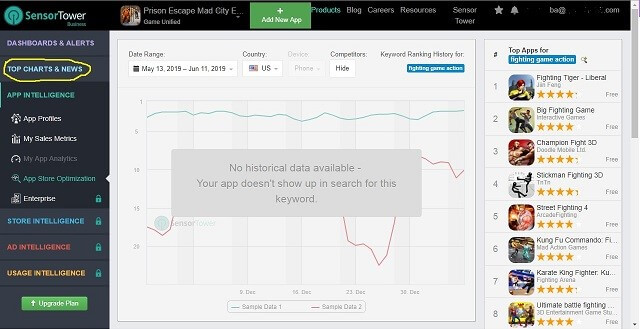
here you will see two options with the name of App Store Rankings and Google Play Rankings. If your application is iOS, then click App Store Rankings and if it is an android application, then click on Google Play Rankings. When you click on App Store Rankings or Google Play Rankings, you will see the table of apps with the titles of Free, Paid and Grossing. Through this division you will be able to identify the nature of app with its ranking, which is given at the extreme left corner of the table.
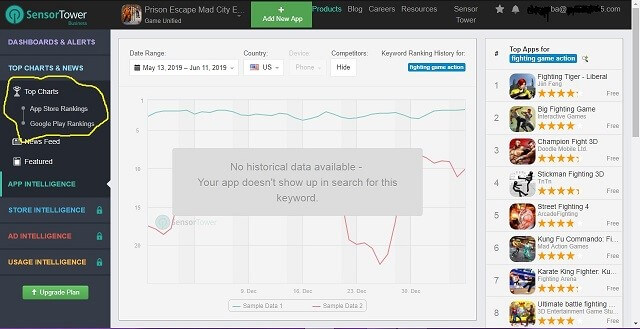
To further specify your competitors you can select the category you have chosen for your app through the category tab above the table of apps. Furthermore, you can further target your competitors within a certain region or country by choosing it through the Country/Region tab. Once you have put all the desired filters of category and Country/ Region then select the first 10-15 apps and see their campaign platforms and numbers. Sensor Tower will show you all, but in some cases if the app is comparatively less popular according to its set criteria or is very recent app. Then, Sensor Tower will not display the campaign platform of it.

For example, I want to launch my app in Maps & Navigation category of Google Play Store. So, I will choose Maps & Navigation category in the category section, and will look at the top ten apps in the free column as my app is free. Then, I will open 1st ten apps. The app I found at no.1 ranking is Uber so it will be my target app. I will check its promotional strategies by checking its campaign platforms. When I have opened it. I found that Uber is running its campaign mainly on Facebook and its type of campaign advertisement is video.
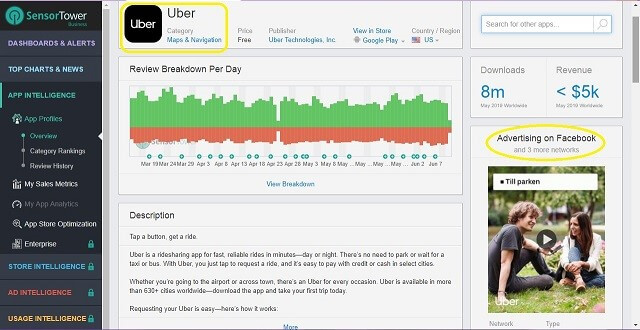
In this way you can see the platform used by your competitor and can even watch the video and view the banner used by them for their promotion.
2. Big Spy:
Big Spy is a free Facebook advertisement spy and Shopify spy tool. It gives you access to the 100000000+ Ads and 100000+ Ads updated every hour. To use Big Spy to spy your competitor promotional strategy. You are needed to first login and then open Ads Spy tab. When the page of Ad Spy tab is open click Facebook, as the campaign of most mobile applications are mainly run on Facebook pages. Whether they are in the form of videos or banners. Then, enter the keyword or package name of your competitor if you have in the search bar. Or otherwise for general search select your marketing objective, which in case of apps is usually App Install. After that select the type of advertisement through All Creatives. The All Creatives will give you three options, i.e. image, video or carousel. Whatever type of ad you are aiming to run choose the option in All Creatives according to it. Then, choose App Page from the All Categories tab. When you are done with All Categories choose the required CTA from All CTA Types tab. The CTA types usually used for mobile applications are DOWNLOAD, INSTALL_APP, INSTALL_MOBILE_APP, USE_APP and USE_MOBILE_APP. Select one by one of them and track your competitors worldwide for more specific results you can select also your desired country through All Countries tab. Once you have set the required filters check the apps or games that are close to yours. You can see their ads copy, CTA type, number of shares and comments. Moreover, you can view their ads on Facebook by clicking the Facebook “f” symbol in the blue box given at the right top corner of application ad details box. But, if you’ve clicked the ellipsis in front of “f” symbol you will be given three choices that are; track, collect and search. If you select the track option it will track your competitor’s campaign by adding it in the featured apps bar. Precisely, Big Spy helps you identify the promotional strategies of your competitors across the globe and enables you to keep track of them too.
3. Lookup-ID.com:
Lookup-ID.com is a Facebook Id finder page. You can find any Facebook page or account through name or URL from it by simply typing in the lookup search bar at its home page. To search your app competitor’s on FB throughout the world without knowing their name. You have to select FB Search tab. When the FB Search tab page is displayed scroll down and look for the Page Search heading at the right side of the page. Once you find it, type the keyword in the keywords search tab, it will direct you to the pages of your competitors’ campaign. Hence, in this way you can track the promotion strategies of your app competitors at FB.
4. Turbo Ad Finder:
Turbo Ad Finder is a Google Chrome Free extension. It enables you to filter your Facebook news-feed by changing it to only show advertisements. The advertisements displayed by your FB account will be according to your interest, which will help you in tracking your competitors’ apps completely. To keep track of your competitors while enjoying chatting and watching videos on your FB account you are needed to first install Turbo Ad Finder extension. Once you have installed the extension, turn it on by clicking its symbol on the top right corner of the Google Chrome ribbon and moving its round button. When your extension is active it will be red in colour otherwise it will be grey in colour in the normal state. Once your Turbo Ad Finder is active you can see maximum ads in your Facebook account according to your interest and activities in your FB account wall. Hence, Turbo Ad Finder is your friend spy who spies on your competitors and inform you about their promotional activities with every passing hour.
In short, if you want to find and track the promotional strategies of your app competitors then simply use Sensor Tower, Big Spy, Lookup-ID.com and Turbo Ad Finder in the way we’ve told you. Then, you would be able to practically answer in a best possible way the most commonly done question How to Track Your Competitors Promotional Strategies?



